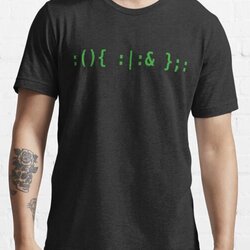Bits of Linux: 2015 #7
In this edition: I switched from Unity to MATE, Chromebook sales increase, annoyances in Chrome OS, new Chromebook specs and statistics page, tools and resources for working with the shell and more.
Bye-bye Unity, Hello MATE
A few days ago I switched to the MATE desktop environment on my desktop computer, because Unity completely broke after an update. The errors on the console indicated a problem with file system encryption. I was worried that the hard disk could be damaged, but fortunately it turned out that other desktop environments (LXDE and openbox) still worked fine, so I went and installed MATE.
I wanted to give MATE a try anyway after Noah praised it for its performance on less powerful hardware like netbooks in a recent Linux Action Show episode. He did not exaggerate, I really forgot how fast applications can launch and how stable and reliable a Linux based OS should actually be.
I've used Unity since its initial release and considered switching to another desktop environment throughout those 4.5 years, but it had to become completely unusable before I actually did.
I still think Unity is great from a visual point of view and I like features like the global menu and the application launcher, but a nice UI doesn't compensate for slowness and instability.
From a cold start to having the first applications running I could brew me a coffee and the afore mentioned launcher was painfully slow on first use, because it apparently re-indexed the installed applications after every reboot.
Moreover, it sometimes took minutes until the mouse cursor showed up and launching applications in general was very slow on the 1st launch, even a terminal window.
So far I experienced none of the issues mentioned above with MATE, it is so much faster and with some customizations you have just as much screen estate as in Unity. I agree with Dedoimedo that MATE is almost fabulous and will stick with it.
📰 Articles
Chromebooks Sales 235% up from 2013 to 2014
The first Chromebook prototype, Google's CR 48, came out in 2010 and the first commercial Chromebooks were released in 2011. It took until 2014 for Chromebooks to really take off considering the number of models released each year and also Chromebook sales.
ABI research reported a 235% growth between 2013 and 2014 with Chromebook shipments reaching 4.87 million last year. I think these numbers speak for themselves and the fact that Chromebooks are very popular in educational settings confirms, that they can be used to get things done and are far more than toy computers.
Differences between .bash_profile and .bashrc
Provided you are a bash user, do you sometimes wonder what to put into the .bash_profile and what into the .bashrc file when you want to export environment variables, add aliases or define functions? If your answer is yes, read Josh Staiger's article .bash_profile vs .bashrc to figure out what makes most sense.
💬 Discussions / Q&A
Annoyances in Chrome OS
Redditor ralphyb0b asked what users hate most about ChromeOS and what they would change if they could.
At the time of writing 118 comments have been posted in this discussion. Answers range from missing apps, issues with connecting external storage, smartphones and printers to lack of support for certain media types.
Chrome OS is certainly limited, but you can run Linux using Crouton for example, to get around several limitations. You still won't have Photoshop or Illustrator, but you'll have awesome alternatives like GIMP and Inkscape.
Replacing the MacBook Air with a Chromebook
Redditor awildpostappeared sold his MacBook Air and replaced it with a Toshiba Chromebook 2 and regrets nothing. He's happy with being able to switch between Chrome OS and Ubuntu without rebooting, impressed with the 1080p IPS screen and asks for tips for new Chromebook users.
💻 Linux Devices
I added specs for the following Chromebook models:
- Senkatel Education Chromebook C1101-2G
- HEXA Chromebook π
- Dell Chromebook 11 CRM3120-1667BLK
- Dell Chromebook 11 730-8302
- Chromebook Pixel 2 LS
- Chromebook Pixel 2
- Acer Chromebook 15 C910-C453
- Acer Chromebook 15 C910-C37P
- HP Chromebook 11-2010nr
as well as the video demonstrations and reviews below:
- Chomebook Pixel vs Macbook Pro - 2015 Models Compared
- Unboxing and Review of the Chromebook Pixel 2 LS
- Acer Chromebook 15 C910-C37P Unboxing
In addition, I created a new statistics overview for Chromebooks showing releases by brand, year and specs distributions for all models in the Linux-Netbook.com database, which equals 60 models at this very moment.
📖 Open Source Projects / Resources
explainshell
I guess we're all guilty of having executed shell commands without knowing exactly what they do. If you come across a command that is supposed to do what you want and you want to know why, explainshell helps you by matching command-line arguments to their help text from the man page.
Check out the explanation for a bash fork bomb for an example. explainshell is a Web application written in Python and built on top of Flask, the source code is on GitHub.
howdoi
Another tool that helps with the command line is howdoi, which provides answers to questions about commands in the terminal. Here is an example from the author's blog post:
$ howdoi format date bash
> DATE=`date +%Y-%m-%d`
If you are an Emacs user, better not ask about your favorite editor though.
😎 Fun Stuff
Learn Vim while Playing a Game
Vim Adventures is an online game for learning Vim's keyboard shortcuts. Author Doron Linder calls it the Zelda meets text editing game.
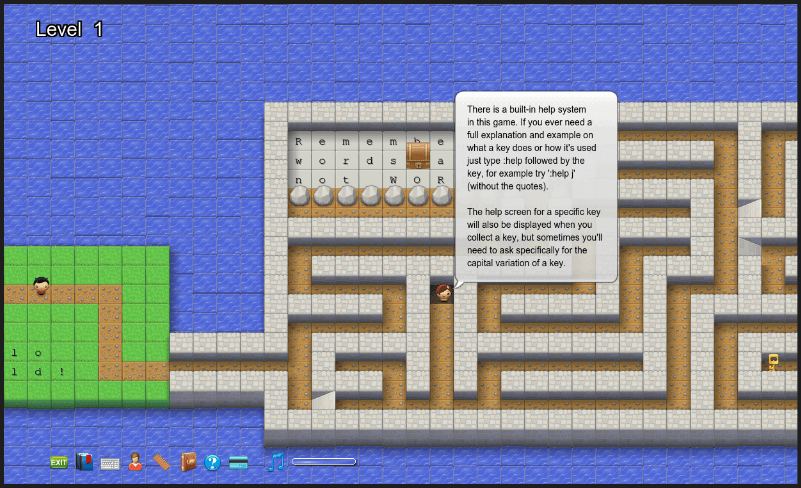
Bash Fork Bomb T-Shirt Green Print
Bash is the default shell in many Linux distributions. People, especially clueless Windows promoters, often argue that you cannot use Linux without a terminal. While this has been wrong for a while, many Linux people love hacking the command line.
One command you should not try is a fork bomb, unless you're doing it for science. This somewhat cryptic form of a fork bomb in Bash fits nicely on a shirt and is guaranteed to get some attention.
Bits of Linux is a bi-weekly round-up of interesting articles, discussions, Q&A, open source software projects, new Linux devices and reviews as well as a dose of fun stuff related to Linux, that have been published or I have discovered during the past 2 weeks. To not miss posts in this series, subscribe to the Bits of Linux RSS feed.
To be informed of new posts, subscribe to the RSS feed or follow Linux Netbook on Facebook.
Affiliate Disclosure: External links on this website may contain affiliate IDs, which means that I earn a commission if visitors make a purchase via such a link. For details, see the disclosure page.
Related products

Dell CRM3120-1667BLK 11.6-Inch Chromebook
Search Amazon
Acer Chromebook 15 C910-C37P (15.6-inch Full HD IPS, Intel Celeron, 4GB, 32GB SSD)
Search Amazon