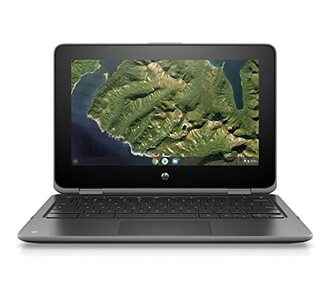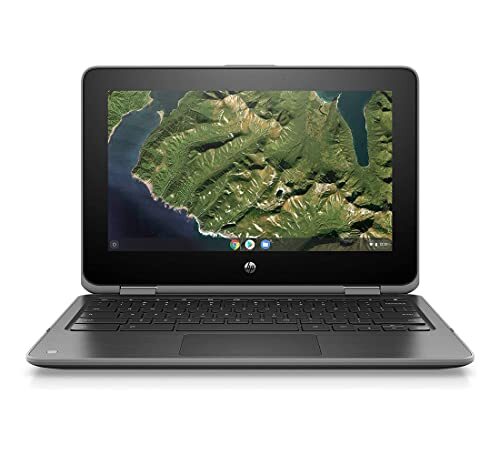HP Chromebook x360 11 G2 - 11.6-inch Laptop
Operating System: ChromeOS
Display: 11.6" LED (1366x768)
Dimensions (WxDxH): 12.04" x 8.18" x 0.83"
Touch Screen: Yes
Weight: 3.24 lbs
Processor: 1.1 GHz Intel Celeron N4100
Memory: 4 GB DDR4 SDRAM
Storage: 32 GB SSD
WLAN: 802.11ac
Colors: Black
Input Devices: Keyboard, Touchpad, Webcam
Connectivity: Bluetooth, HDMI, USB, Wi-Fi
The HP Chromebook x360 11 G2 is a lightweight, compact Chromebook designed for casual users and productivity tasks. Here's what you need to know about this device:
Key Specifications
- Display: 11.6-inch LED screen with a maximum resolution of 1366 x 768, offering decent clarity for everyday tasks.
- Processor: Intel Celeron N4100 quad-core processor with a clock speed of 1.1 GHz, suitable for lightweight applications.
- RAM: 4GB DDR4, adequate for multitasking and web browsing.
- Storage: 32GB SSD, providing faster storage than traditional hard drives but limited capacity.
- Graphics: Integrated Intel UHD Graphics 600, which handles basic graphical tasks efficiently.
- Operating System: Powered by Chrome OS, making it fast and secure with access to Android apps.
- Connectivity: Equipped with Wi-Fi (802.11ac), Bluetooth, HDMI, and USB connectivity options.
- Input Devices: Includes a keyboard, touchpad, and webcam.
- Touchscreen: Yes, with a versatile x360 hinge for a tablet-like experience.
- Battery and Weight: Weighing 3.24 pounds with a form factor of 12.04 x 8.18 x 0.83 inches, this device is portable for on-the-go use.
Build and Design
The Chromebook x360 11 G2 combines functionality and mobility. Its small size and light weight make it ideal for students or professionals needing a simple yet practical device. The durable build and x360 folding design add a layer of versatility for use in various modes.
Who Is It For?
This Chromebook is best suited for users who rely on Internet-based applications, casual tasks such as document editing, video streaming, and light educational use. However, its limited storage and lower-end processor may not suffice for resource-intensive tasks.
While this device lacks high-end specs, it excels in portability, simplicity, and usability, making it a solid choice for those looking for a basic Chromebook to handle everyday needs.
Search laptop on: Amazon • eBay.com • eBay.co.uk • eBay.de
To be informed of new posts, subscribe to the RSS feed or follow Linux Netbook on Facebook.
Affiliate Disclosure: External links on this website may contain affiliate IDs, which means that I earn a commission if visitors make a purchase via such a link. For details, see the disclosure page.